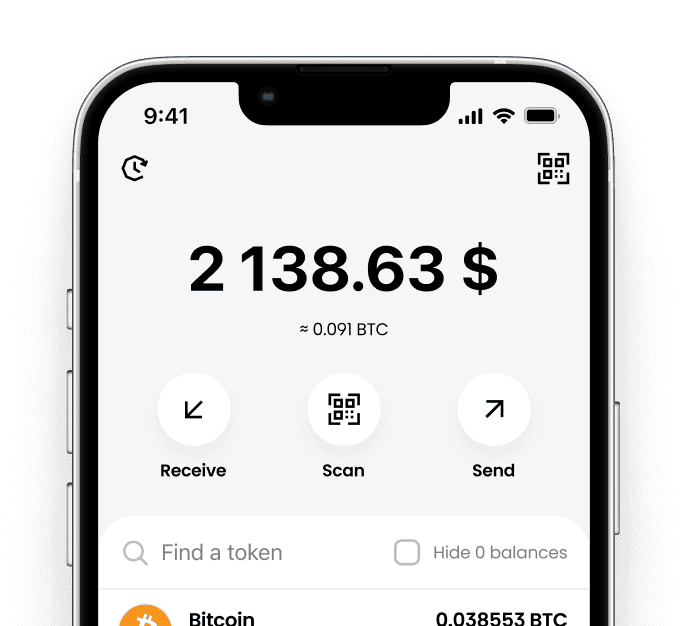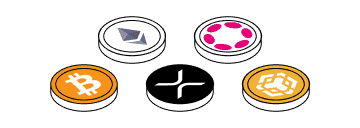
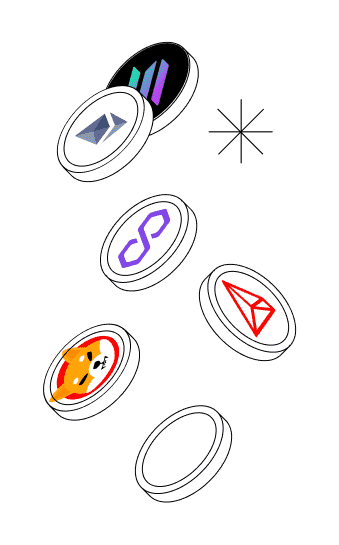
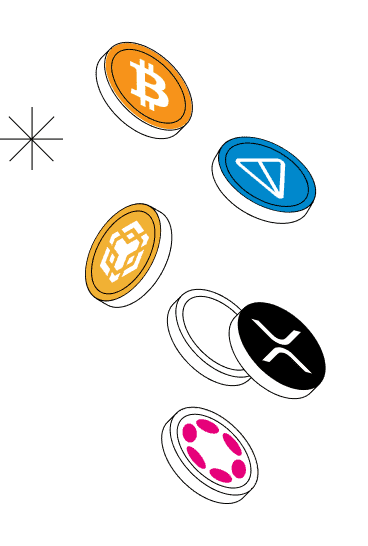
Most friendly crypto wallet for everyday use
we are not bank,but we store yoursafely
Invest in 15+
Cryptocurrencies

No your token?
Add cryptocurrency you want to invest in
Transfer in 5+
Networks

Get crypto payments by QR-code
Show an automatically generated QR-code to get paid face to face